
Fridgezap
An iPhone App designed for smart grocery purchase and efficient utilization of the refrigerator storage to keep the food wastage to minimum.
User Research
Wireframing
Sketch
Prototyping
Invision
A nation can eat off the food we waste
FROM THE STATS ON TO THE TABLE
Walking into the grocery store with the intentions of buying stuff to cook meal for the next week seems to be a smart choice until by the next weekend the realization dawns that some take-out days have replaced the self-cooked meal days. What happens to that grocery which is pending a makeover in the meal? That lives for the next week and till one day it finds a way to the trash
Americans wasted just over 25% of our food between 2007 and 2014. These food are especially the store-bought perishable grocery.
The waste also accounts for trillions of gallons of water and fertilizers used to produce what we buy with an intention of cooking
REMIND ME AND I DO IT
People ought to be reminded about issues important to them and they act according to the priority and quality of the issue.
Reminders are needed to stress the effect of food wastage encounters to people so that they are aware of their contribution to the economy and help them to act according to it.
There occurs a need to motivate people rather than just a simple reminder to let them contribute to the enviroment and help them to best utilize the available resources which they already purchased.
GOAL IS TO SAVE FOOD
The ultimate goal of this project is to effectively save the environment by reducing the impact of food wastage.
Another goal would be to remind and motivate the people about their contribution in making the world a better green place and help them in continually improving their actions by associating themselves with the feedback.
In short, Reduce Waste - Save Dollars is the motive of the project

An Idea to help Food waste reduction
OVERVIEW OF THE PROJECT
Fridgezap is an iPhone app to help reduce the wastage of food and organize the contents of the refrigerator by simple reminders.
Fridgezap makes the users aware of the purchase pattern which they normally follow and helps in making intelligent decisions to aid with the purchase.
The App makes user's actions evident by displaying the dollars saved, badges earned and the impact of the savings to the environment periodically
PROBLEM STATEMENT DEFINED
Users mostly purchase their groceries during weekends and sometimes they are unaware of the leftovers existing before they attempt their next purchase.
Moreover, they need aid to list out their shopping needs and remind them of the foods fast approaching the expiration dates.
This app helps with food management making the users aware of their purchase and expenditure
GETTING STARTED WITH THE PROCESS
1. User Research & Competitive
Analysis
2. Synthesizing User Research into a Design Strategy
3. Placement & Design Layout
4. Wireframing and Prototyping
5. Testing the Usability of the App
STATS ABOUT EXPENDITURE ON FOOD
Stats reveal that the Average annual household food expenditure in the United States from 2000 to 2017 (in U.S. dollars) increased in a steady fashion.
People purchase grocery online and in stores and also get attracted by the new brands. Hence the amount spent on grocery increases more than an estimated sum.

The purchase is directly proportional to the items being wasted without proper utilization.
How might we utilize items in the fridge to maximize consumption?
How can we make the shoppers aware of the money saved by effective food management?
How might we make the shoppers aware of the quality of food that is being consumed?

"We believe that by creating a mobile application for the grocery shoppers we will achieve less food wastage. We will know this to be true when we show the users the number of dollars they save by the end of a period."
Analysis of the Grocery Shoppers
TARGET USERS OF RESEARCH
The target user were the primary grocery shoppers of the home who purchase items on a regular basis.
The potential users of the application were questioned about their behaviour while purchasing grocery, their storage pattern, their idea on healthy eating and the other apps they use for setting reminders
The potential users of the application were questioned about their behaviour while purchasing grocery, their storage pattern, their idea on healthy eating and the other apps they use for setting reminders
I AM THE PERSONA

HERE IS THE TOP 5 FOOD CATEGORIES
The top categories of food items being consumed by the grocery shoppers remain as perishable items which need to be utilized as soon as possible to avoid rotting. Here are the numbers as revealed by the Shopper Trends Report (2018)
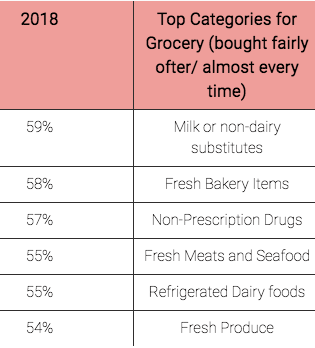
U.S Grocery Shopper Trends 2018 shows the fact that 56% of millennials with children use at least one grocery-related app.
DIGITAL EXPERIENCES DETERMINE THE PURCHASE PATTERN
Shoppers these days require a digital partner to help with their next purchase. They needed this aid to help them determine healthy food selection, ingredients to cook food which is both healthy and tasty, remind them about previous purchases, examine the expenditure on grocery. They in short need a compass to help them both shop and eat

The usage of smartphone greatly determines the pattern of the shopper towards making the valuable purchase of grocery and also navigate them towards making healthy eating choices providing them with various options

"Fresh categories are the most important feature of the store noting that in addition to high-quality produce and meat, customers are seeking out careful curation of products that lead to meaningful store experiences"
Feit, Supermarket Incharge
Grocery Apps used Mostly and What is lacking..

Translating Requirements into Design Strategy
DESIGNING THE APP FLOW
STORYBOARD
A feature dream list was discussed for all the major and the minor features of the app using an affinity map. Then the features were prioritized as High impact and low impact features.
The High Impact features are the key ones to be designed first and the low impact features are to be added at the later parts of the app. These can even be added after the release. The constraints of constructing the app is also discussed at this stage.
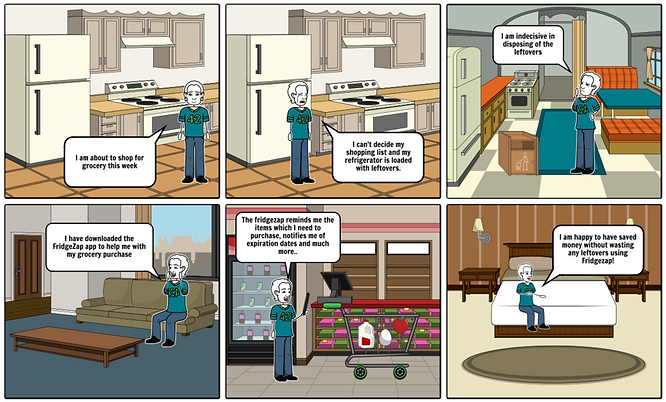
CONSTRAINTS OF THE APP
Some of the constraints while designing the app are applying the gamification techniques to offer rewards for every smart purchase and food consumed effectively. Also, an intelligent app would require a lot of learning by collecting vast range of data like – Frequently purchased items, Recipe suggestor based on two or more produce etc.
Features of the Proposed App
Grocery List Creation
based on the leftovers in the fridge and also depending on the frequently purchased items. Hence, It saves the user’s time by planning the grocery list for the requested time period.
Freshness Reminder
Reminders about the produce and the date it loses its freshness will give the user a knowledge to preserve the food item and consume it earlier.
Expiry Date Reminder
reminds the user about the expiry date of the item before a time period set by the user. Using this reminder, the user can plan ahead of time to deal with the consumption of the food item.
Cost Saving Display
When each item is consumed or wasted, a knowledge of cost which is spent or saved gives a total idea of the importance of purchase.
Barcode Scanner
used to scan an item during the grocery shopping. This feature is beneficial in noting the type of item, the ingredients present in the item, the brand used by the user.
Recipe Suggestions
When in a dilemma to properly use the food, the recipe suggestion feature will suggest a recipe based on the selected food items.
Affinity Map

Impact Map

Placement and Design Layout
Paper Prototyping is done at this stage with a card sorting approach. Users were given options to group under each category to frame the Information Architecture for the application.
Paper Prototypes were made for 2-3 of the high impacted features.
These paper prototypes were given to participants and asked to arrange the screens based on their intuition. The results were noted and the screens were re-sketched based on the reflections of the participants.


Before Card Sort
Paper Prototyping

After Card Sort
Based on the features and card sorting by 10 participants, a site map was developed to design the navigation architecture.
The paper prototypes were transferred to the Marvel App to employ remote participants to use the Mock. Video Recordings of the clicks played an important role to define the App Flow.
Determining the Site Navigation
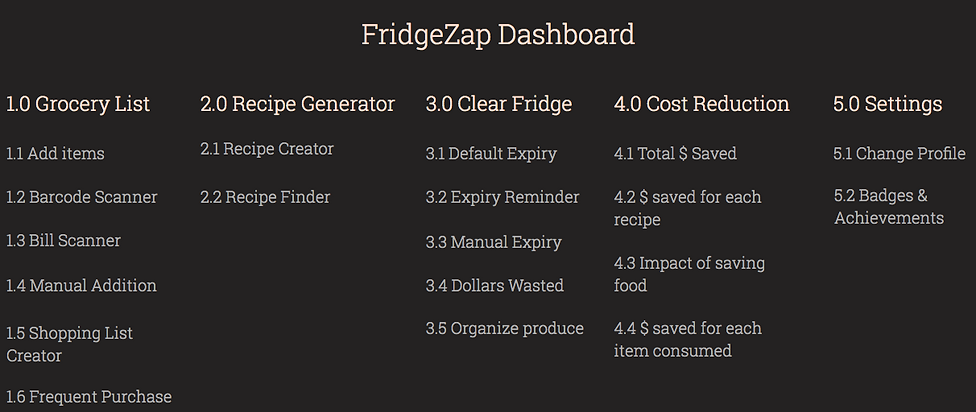
Wireframing and Prototyping
Low Fidelity Sketches

Med Fidelity Wireframes


RECIPE BOOK
RECIPES
High Fidelity Wireframes


ONBOARDING SCREEN


DATABASE OF ITEMS


DASHBOARD


RECIPE SELECTOR
Wireframing and Prototyping
Testing the Usability of the App
USABILITY TESTING RESULTS
After the prototyping was released to the users, They were asked to operate on a critical task/feature which utilized maximum screens.
A questionnaire was then released to the users to get their thoughts and during the next iteration, these changes would be incorporated.
USABILITY TESTING RESULTS
What were the difficulties you faced while completing the task flow in the app?
Can you suggest some enhancements in the task flow which could help to improvise the app?
What did you find as the most enjoyable features of the app?
FUTURE WORK
Constructing the Dashboard with more informative features such as monetary rewards, coupons in respect to collaborating with participating grocery stores.
Connecting the App with online grocery purchase setup. Online Purchasers of grocery has increased over years and it will be great to connect the purchase with the App for more precise suggestions.
Establishing a social channel and a public wall to share posts about the healthy expenditure of food and purchase.